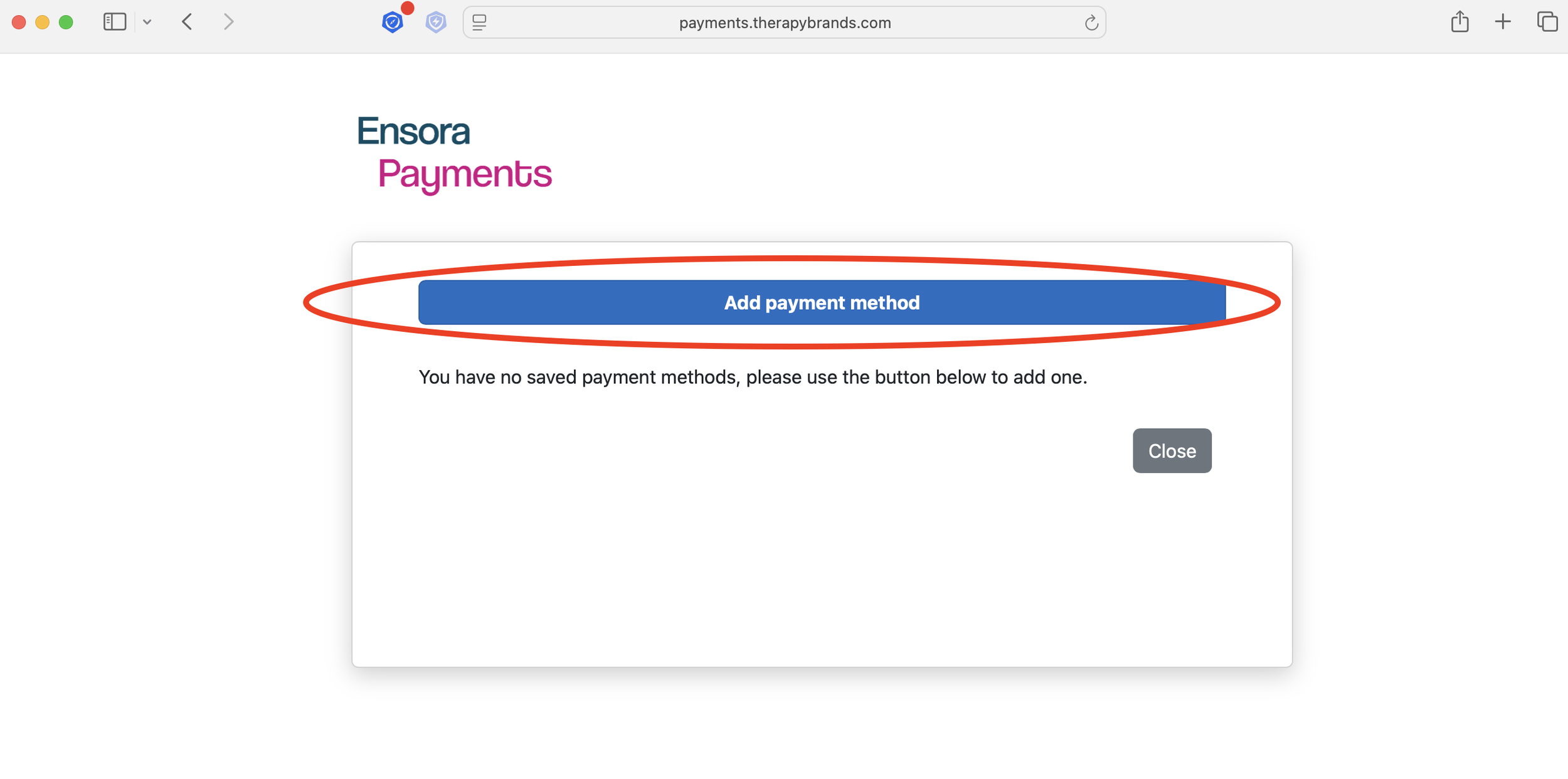You can enter your payment info in your client account now if you’d rather not do it during your intake appointment. If you do this, just make sure you have the security code handy at your first appointment. Here’s how to enter your card info.’
You can enter your payment info in your client account now if you’d rather not do it during your intake appointment. If you do this, just make sure you have the security code handy at your first appointment. Here’s how to enter your card info.’